Free Christmas Printable Card
Your folders
Your folders
Total: 5
Servings: 1
Ingredients
Export 2 ingredients for grocery delivery
Instructions
Step 1
Load the paper into your printer's tray and select the proper paper format from the printer's menu.
Step 2
Download the PDF file.
Step 3
Open the file in Adobe Acrobat or another PDF viewer software
Step 4
Go to File –> Print. Make sure the paper size is set to "Fit" to ensure the entire document fits on the page.
Step 5
Make sure your printer settings are set to the best quality.
Step 6
Press the print button.
Step 7
Fold the card in half horizontally and then fold it again vertically.
Step 8
Trim any excess paper off the top and right side with a paper trimmer or scissors, if desired.
Step 9
Write a personalized message inside the card for the recipient (optional) and sign it.
Step 10
Put it in an envelope (optional).
Top similar recipes
Curated for youYour folders

 255 views
255 viewsfree printable snowman card
craftsonsea.co.uk
Your folders

 220 views
220 viewsPrintable Fathers Day Card-1.mp4
thecountrychiccottage.net
Your folders
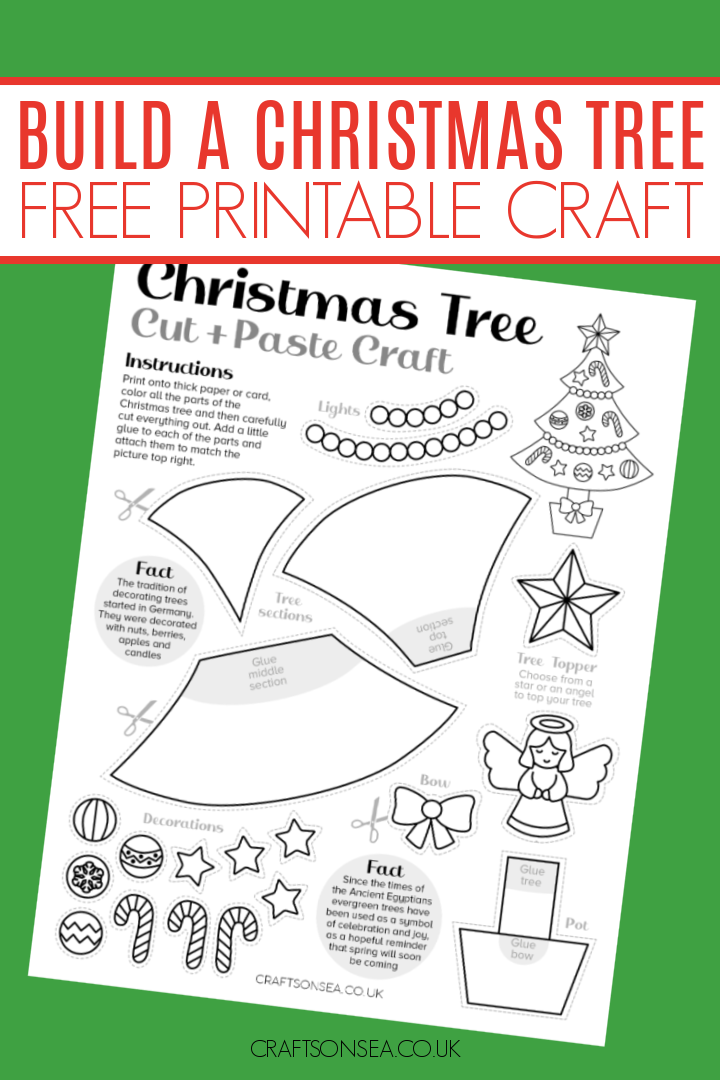
 169 views
169 viewsPrintable Christmas Tree Craft
craftsonsea.co.uk
Your folders

 215 views
215 viewsChristmas Cookies in a Jar & Fr...
sallysbakingaddiction.com
5.0
(4)
Your folders

 203 views
203 viewsChristmas Cookies in a Jar & Fr...
sallysbakingaddiction.com
5.0
(7)
Your folders

 113 views
113 viewsHomemade Fortune Cookies & Free...
kleinworthco.com
5.0
(1)
5 minutes
Your folders

 135 views
135 viewsMiracle Salve Recipe with Free Prin...
primallyinspired.com
Your folders

 202 views
202 viewsFree Printable Paper Dolls & Clothe...
welcometonanas.com
Your folders

 110 views
110 viewsSofrito Recipe Card
ethnicspoon.com
4.9
(12)
40 minutes
Your folders

 318 views
318 viewsGluten-Free Christmas Cake
fromthelarder.co.uk
5.0
(1)
210 minutes
Your folders

 100 views
100 viewsGluten free Christmas cake
womensweeklyfood.com.au
85 minutes
Your folders

 169 views
169 viewsCricut Joy Card Mat CardsCricut Joy...
thecountrychiccottage.net
Your folders

 245 views
245 viewsgift card – Bakers Authority...
bakersauthority.com
Your folders

 315 views
315 viewsSugar-free Glazed Christmas Ham
recipes.28bysamwood.com
Your folders

 431 views
431 viewsGluten Free Christmas Sugar Cookies
flippindelicious.com
4.7
(7)
10 minutes
Your folders

 198 views
198 viewsGluten Free Christmas Sugar Cookies
flippindelicious.com
4.6
(14)
10 minutes
Your folders

 107 views
107 viewsTraditional gluten-free Christmas p...
womensweeklyfood.com.au
420 minutes
Your folders

 698 views
698 viewsPanamanian Beef Stew Recipe Card
ethnicspoon.com
5.0
(2)
60 minutes
Your folders

 140 views
140 viewsDigital Gift Card – Bakers A...
bakersauthority.com