Locating Addresses for Envelopes in Cricut Design SpaceFoiled Plant Art with Cricut Print Then CutCricut Maker Engraving AcrylicFelt Leaves Hanging CraftHow to Make an Infusible Ink BlanketPrintable Spice Jar Labels with a Cricut
Your folders
Your folders
Total: 10
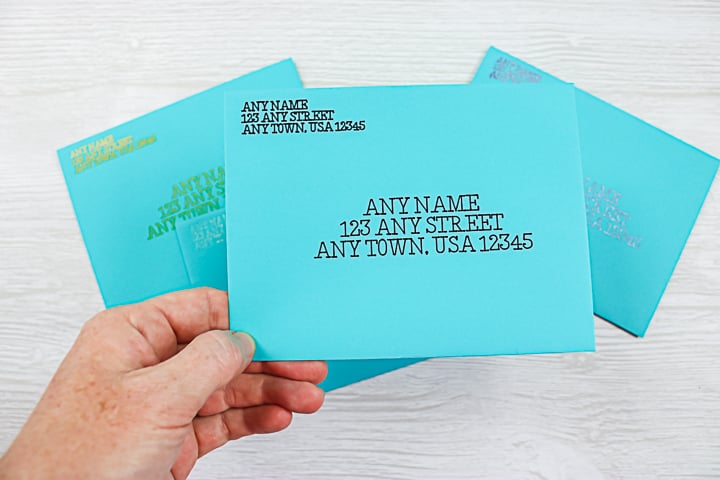
Ingredients
Export 4 ingredients for grocery delivery
Instructions
Step 1
Start by drawing a rectangle in the exact dimensions of your envelope. This will be used to locate your addresses. I made it white just so I could see what my text looked like a bit better.
Step 2
Find a writing font you love and add an address of your choice. You will need to add a from and a to address.
Step 3
Then use your rectangle to locate both addresses correctly. You will also want to make sure that your writing font is set to draw lines.
Step 4
Delete the rectangle and attach the two addressed together.
Step 5
Then click make it to see it on your mat. Do note here that your design is moved 1/4 inch in from both edges when drawing.
Top similar recipes
Curated for youYour folders

 229 views
229 viewsCricut Maker
thecountrychiccottage.net
Your folders

 54 views
54 viewsFoiling Christmas Ornaments on Phot...
thecountrychiccottage.net
Your folders

 200 views
200 viewsHow to Make a Custom Hat with Cricu...
prettyprovidence.com
Your folders

 243 views
243 viewsCutting Earrings with a Cricut Mach...
thecountrychiccottage.net
Your folders

 104 views
104 viewsHow to Make DIY Wood Coasters with ...
thecountrychiccottage.net
Your folders

 74 views
74 viewsDIY Magnetic Fishing Game With Cric...
thecountrychiccottage.net
Your folders
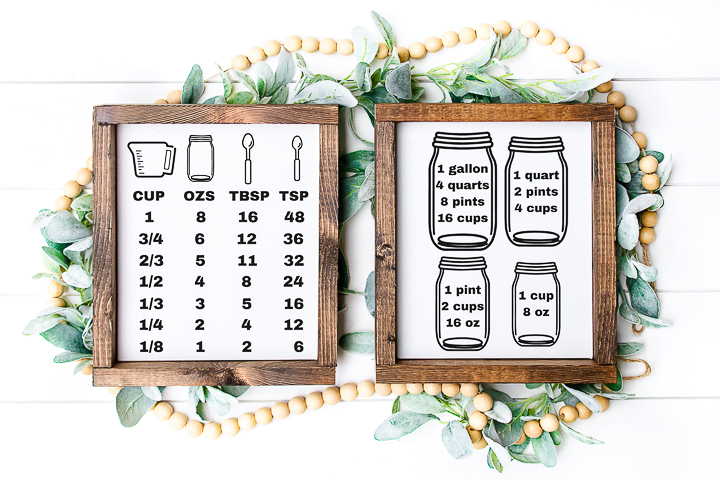
 215 views
215 viewsCooking Conversion Chart with your ...
thecountrychiccottage.net
Your folders

 321 views
321 viewsHow to Use Cricut Printable Vinyl
thecountrychiccottage.net
Your folders

 59 views
59 viewsCreate Personalized Tea Towels with...
thekingstonhome.com
Your folders

 59 views
59 viewsRustic Party Banner PrintableDIY Ma...
thecountrychiccottage.net
Your folders

 151 views
151 viewsCustom Lunch Box with Your Cricut M...
thecountrychiccottage.net
Your folders
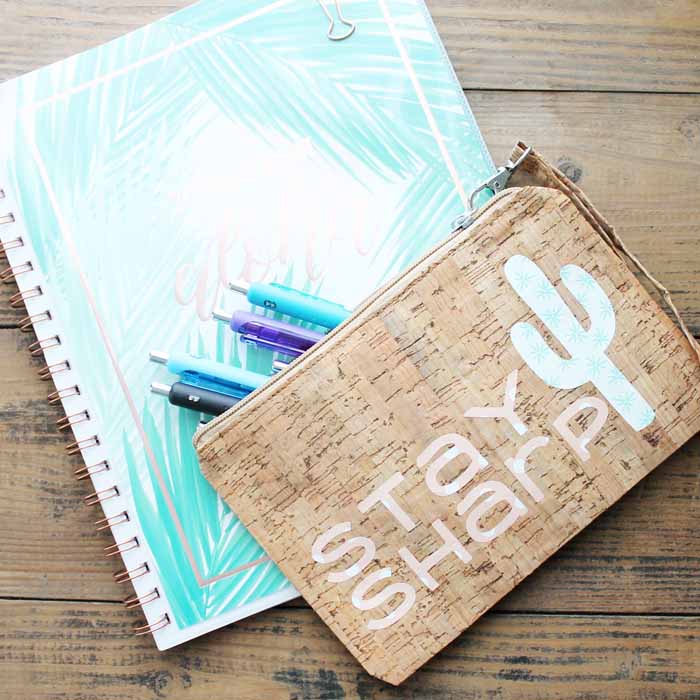
 228 views
228 viewsCustom Pencil Case with Your Cricut...
thecountrychiccottage.net
Your folders

 56 views
56 viewsProjects to Make with a Picture SVG...
thecountrychiccottage.net
Your folders

 132 views
132 viewsUSING CRICUT PATTERNED IRON ON – MA...
heyletsmakestuff.com
Your folders

 45 views
45 viewsMake Your Own Koozie with a CricutC...
thecountrychiccottage.net
Your folders

 52 views
52 viewsHow to Etch Glass with a CricutHow ...
thecountrychiccottage.net
Your folders

 44 views
44 viewsHow to Make a DIY Scrap Wood Home S...
thecountrychiccottage.net
Your folders

 52 views
52 viewsGlow in the Dark Trick or Treat Bag...
thecountrychiccottage.net
Your folders

 51 views
51 viewsMason Jar Centerpiece with Pictures...
thecountrychiccottage.net